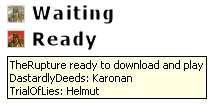Solium Monitor
From Solium Infernum Wiki
Solium Monitor is a tool to help you know when it is time to take your turn in multiplayer games.
Download: http://dl.dropbox.com/u/8269747/SoliumMonitor.jar
To install, download the jar file to your desktop and double click to run it directly. An icon will be added to your tray bar that turns RED when there is a turn waiting. You can also mouse over the icon to find out which games are being monitored and who the game is waiting on (requires one full turn of play, and that you have your PC monitoring continuously).
To uninstall, delete the SoliumMonitor.jar file you downloaded and the SoliumMonitor.config file from the SoliumInfernumGame directory.
Configuration:
- The location of you Solium Infernum multiplayer save directory will be found using the standard windows user directory and a new file will be created in the SoliumInfernumGame directory called SoliumMonitor.config
- The first time you run, it will also attempt to locate the location of your Dropbox folder by reading the config.db file in the [appdata]/Dropbox folder. This location will be saved in the config file.
- Each game will also have a set of configuration variables. The variable names should indicate their use if you feel the need to edit them.
- Games are added when you copy the Main.sav file from the dropbox folder to your local directory.
- Games are removed when you delete the local game directory.
- Existing games will also be automatically added.
- To ignore a game, edit the config file and set GAMENAME.ignore=true
- If you are hosting a game, after you have all the turn 1 .trn files, edit the config file to set ignore=false and ishost=true (and verify/set the dropbox folder).
This version does NOT copy or move any files. It only alerts you to when you could do such a thing. I do plan that future versions allow for automated file management, but that is not in at this point. Other than the SoliumMonitor.config file, no files on you system will be changed by running this program. It may also be useful to know that it doesn't currently look at the contents of any files, just the existence, and sometimes the date, of the files. However, that again may change in future versions to allow more automated file handling.